Download File Dengan Curl
- Categories:
- console
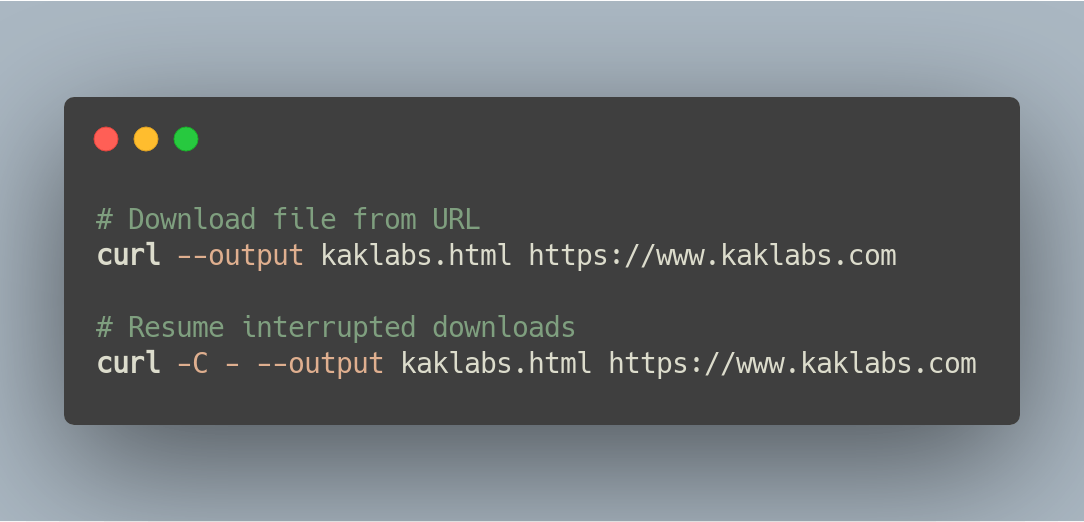
Command line tool bernama Curl memiliki banyak kegunaan, salah satunya adalah memungkinkan melakukan unduh berkas dari console atau terminal.
curl -o output.html https://www.example.com
# atau
curl --output output.html https://www.example.comJika saat proses download tiba - tiba mati tengah jalan, dapat menggunakan perintah berikut untuk melakukan resume.
curl -C - --output output.html https://www.example.comOpsi -C merupakan opsi untuk resume atau melanjutkan proses download yang terputus. Sedangkan value - disamping opsi -C merupakan artinya curl akan melanjutkan download dari posisi terakhir.
Keguanaan terbesar fitur unduh melalui Curl adalah ketika kita perlu melakukan unduh berkas backup yang berukuran besar dan sering mati saat proses unduh terjadi. Saya sering mengalami gagal unduh berkas backup dari Backblaze.