Macbook Mode Layar Tertutup
- Last modified at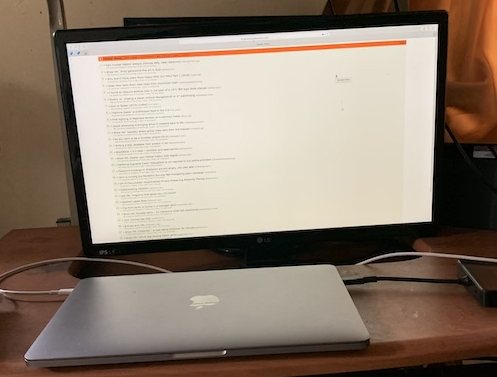
Pengguna notebook Mac dapat menggunakan layar eksternal atau proyektor saat layar internal tertutup. Fitur ini disebut dengan clamshell tertutup atau mode layar tertutup.
Cara untuk mengaktifkan mode layar tertutup sangat mudah, pastikan hal-hal dibawah ini tersambung saat Macbook menyala.
- Charger adaptor daya AC.
- Keyboard dan mouse atau trackpad eksternal, baik USB maupun nirkabel.
- layar eksternal menyala dan tersambung.
Setelah tiga hal diatas tersambung dan berfungsi dengan baik serta desktop notebook Mac tampil pada layar eksternal, barulah tutup penutup Macbook. Kadangkala butuh menekan tombol atau klik mouse untuk menghidupkan monitor eksternal.
Memutuskan Sambungan Layar Eksternal
Sebelum memutuskan sambungan monitor eksternal atau proyektor, notebook Mac perlu mengaktifkan mode tidur. Pilih menu Apple () > Tidur atau Sleep, lalu baru putuskan sambungan monitor eksternal atau proyektor.